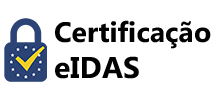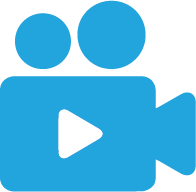After the user places the electronic documents he wants to validate in Verify , it will automatically show one of three possible results:
TOTAL-PASSED: When cryptographic checks of the signature (including checks of hashes of individual data objects that have been indirectly signed) are successful, as well as all checks prescribed by the signature validation policy have passed. That is, the qualified electronic signature or qualified electronic seal is valid.
TOTAL-FAILED: Cryptographic checks of the signature failed (including checks of hashes of individual data objects that were indirectly signed), or the signature certificate is proven to be invalid at the time of signature creation, or because the signature is not in compliance with one of the core standards, as the cryptographic verification building block is unable to process it. That is, the qualified electronic signature or qualified electronic seal is invalid.
INDETERMINATED: the results of the checks carried out do not allow checking whether the signature is valid or invalid. However, if this is the result, then it means that this is not a valid qualified certificate.